This article helps you to configure your L7 Server Firewall.
We do support various games:
-
SAMP
-
FiveM
-
RedM
-
Ran Online
-
Ragnarok
-
Twelve Sky
-
Minecraft
-
Rust
-
MTASA
-
Other Private Server
-
Source Games
If you have any questions or issues with this setup, please do open a ticket!
-
Login with your client.curtcreation.net account and go to Home tab. (Locate: https://client.curtcreation.net/clientarea.php)

-
Choose your active server at Your Active Products/Services section.
-
After choosing your active server. Scroll down until you see "Firewall".
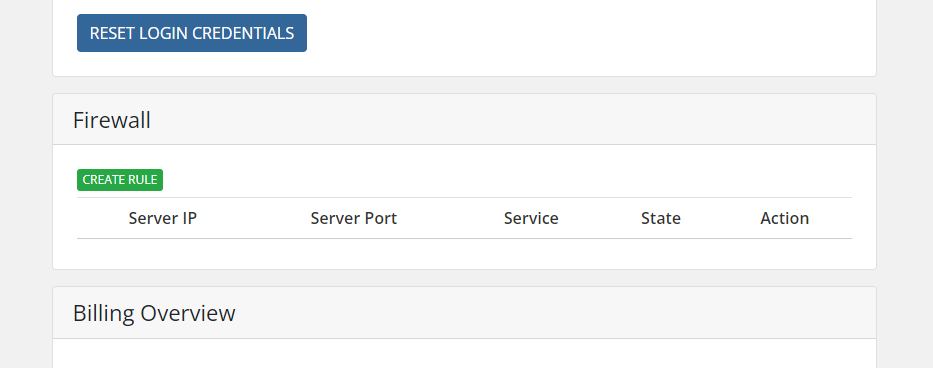
-
Click Create Rule. Enter the port number of your game/s.
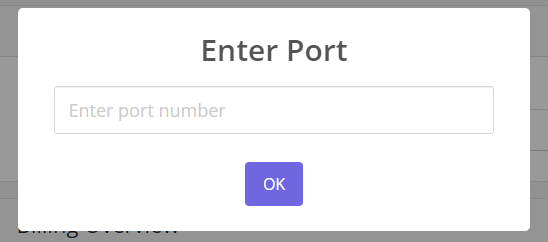
-
Then select your desired game service.
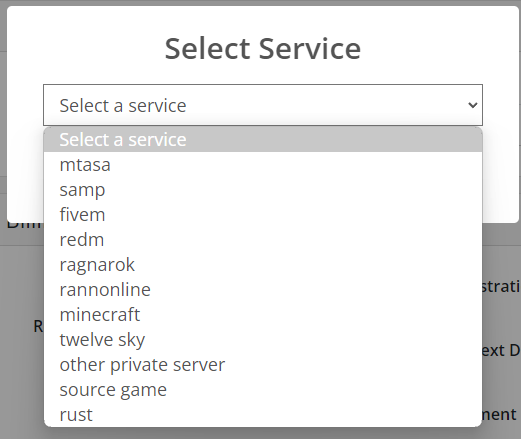
- Your game service rule has been created.
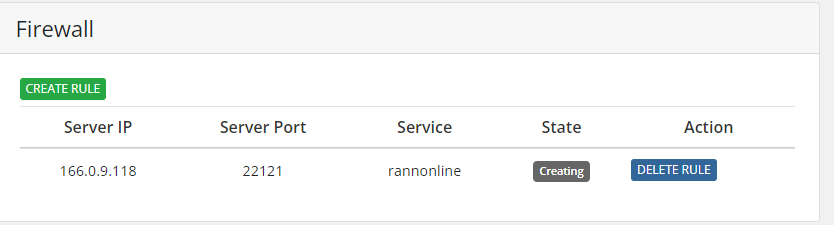
- Your game service rule has been created.